As a person embarking on a journey in the entrepreneurial world, you must know that building your brand is directly proportional to your profitability. The stronger and more solid your brand becomes, the easier it is to attract and retain customers. So how do you build your brand?
One way is to strengthen your brand identity. Because brand identity refers to the visible elements of your brand, this means adding or removing elements in your website that might confuse your target audience. One integral part of your brand’s website which you particularly need to pay attention to is the footer.
Footers are the area located at the bottom part of websites. Your brand’s contact information, logo, sitemap, internal links to other content, and email sign-up forms are just some of the elements seen on the footer.
If you are in an eCommerce business and using Shopify as your website builder, you’ll likely notice a Powered by Shopify text among the other elements in your store’s footer.
Technically, Shopify hosts your online website, so it is natural to have that text there. After all, you understand that it is part of Shopify’s brand strategy. However, for an online business, this might be more unfavorable to your store than it is beneficial.
For those users or audiences who are already familiar with how eCommerce businesses work, many view Shopify as a synonym of dropshipping. Once they see a text that states “Powered by Shopify” at the bottom of your website, they’ll leave thinking you’re a dropshipping business.
Is a dropshipping business bad and unprofitable? NO. However, for customers, knowing you’re a dropshipping company means they may likely be able to find your product at a much lower price at a different store. They can opt to find suppliers of the same products and contact them directly.
You don’t want this happening, especially when you took so much effort building an effective website. That’s why, to avoid this scenario, you have to remove the Powered by Shopify text.
Yes. You read that right. You can remove it!
Table of Contents
What Does Powered by Shopify Mean?
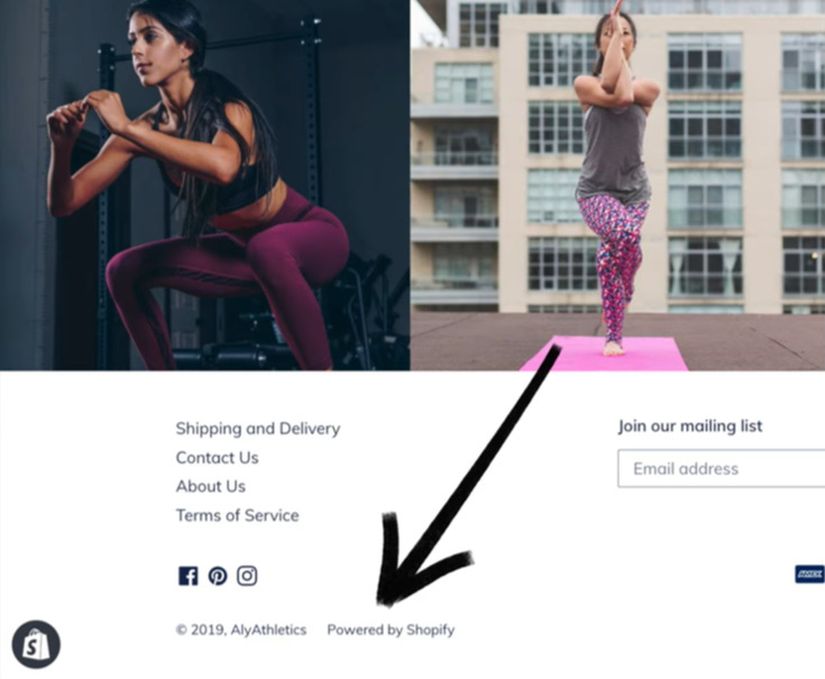
Powered by Shopify is a text that appears at the footer of your online store. It denotes that Shopify is the eCommerce platform that runs your online store. By now, you must be thinking, “I’d rather not go through the trouble of removing that text. I’ll just build from a different eCommerce platform.”
It makes sense. However, almost if not all of the reliable eCommerce platforms out there use something like Shopify’s text. BigCommerce has a text footer that states Powered by BigCommerce. Wix has Proudly Created with Wix. WooCommerce has Designed by WooThemes.
Wherever you build your eCommerce store, there will always be footers like that. You have to make peace with the fact that it is part of the website builder’s branding. Although, you have the option to retain or remove it.
Shopify, like other eCommerce platforms, is customizable. You can customize your store’s header and add in your logo and brand name. You can choose themes that match your buyers’ preferences and integrate apps that enhance their experience. Just like that, you can also edit elements in the footer which means you can remove the “Powered by Shopify” text.
Why Should I Remove Powered by Shopify?
We’ve already discussed two reasons why you should be removing the Powered by Shopify text. You’ll read several more, but before that, you might now be asking this question: “Why should the Shopify text be removed when it is just a small text at the bottom of the page?”
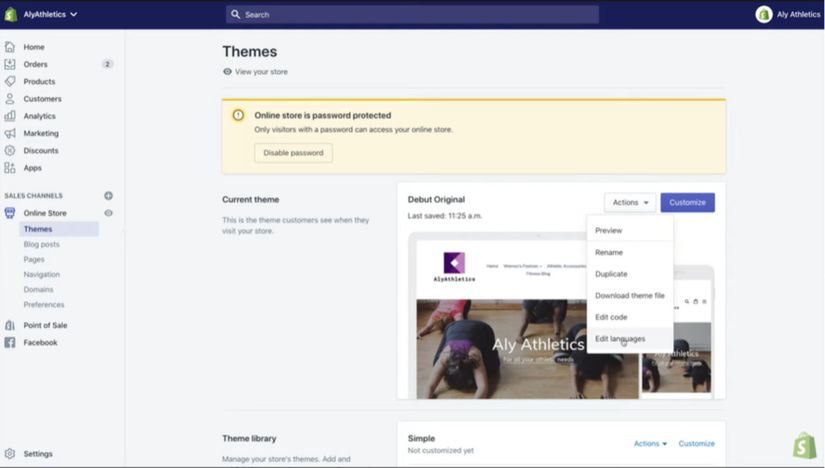
According to Nielsen and Norman Group’s 2018 research on website scrolling and attention, people’s vertical scrolling significantly improved despite their attention still being focused more on top of the page. In their supplied statistics, from 80% in 2010, people’s page viewing time above the page fold dropped to 57%. In this case, the remaining sections of the page share the distributed percentage difference of viewing time data. It means that despite people’s attention mainly focused at the top of the website’s page, some people go to the bottom of the page. It also means that there are people who see whatever is in the footer. These people can lead to conversions.
So why is it relevant to the Shopify text at the footer? If this percentage of store visitors who scroll down the page saw the text, they might suspect that your website is just another dropshipping store with nothing special about it. They might lose the confidence to buy from your store when they know there could be better deals somewhere else. Chances are, they might even remember Shopify more than your brand name as it is more known and established than your start-up business. Your opportunity for conversion? Needless to say that it’s not as high as it once was.
Here are other reasons why you should be removing that Powered by Shopify text at the footer of your store:
1. It helps you build your brand identity and image.
Your brand identity is what identifies you from your competitors in the eCommerce industry. As a start-up company, your brand must be easily recalled and remembered by your customers. In doing so, you can effectively build your customer base. The presence of another brand’s name or logo on your store’s website might confuse your target market. To some, it might seem like you’re trying too hard to be affiliated with a bigger eCommerce brand to win your customers’ trust. For others, it might look like a third party handles your processes. It might give them the impression that you can be hard to reach for support and other customer concerns.
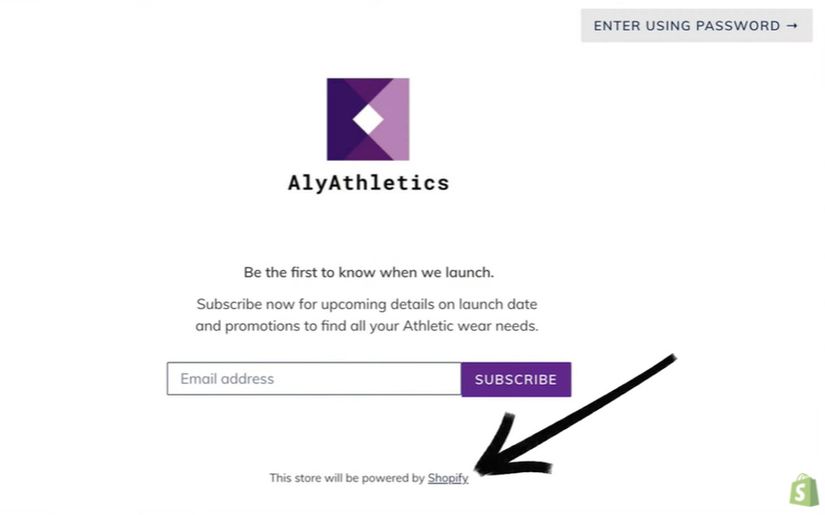
2. It builds your authenticity.
The second reason why you should remove the Shopify text might be related to the first one. But customers love brands that are clear with who they are. The consistency in your website helps visitors recognize you faster. It also makes the experience easy and relatable. Clear brand identity builds who you are in the eyes of your customers. Thus, your brand lasts a long time.
3. It boosts your website conversion rate.
Website conversion pertains to the percentage of website users who complete desired actions on your website. An example of this is a visitor on the website who signed up for a subscription or bought an item from your store. When you are just starting your business, not many visitors would instantly trust you. Your affiliation or connection to other brands might or might not help visitors feel secured about you. The Powered by Shopify text might be your wildcard in this respect.
Being connected to a big brand like Shopify could put your website visitor’s worries at ease. Therefore, they may feel secure in fulfilling desired actions on your store. On the other hand, it might lead others to question your identity and credibility. Customers want a brand to be hands-on in fulfilling their needs. Your affiliation to third-party service providers may give your customers the idea that you can’t handle your store’s processes.
4. People get to honor your brand’s story.
A Shopify name on your website might give the impression that you are a business working under it. Without it, though, visitors can focus on your brand’s story and what you offer on your website. Your brand can enjoy the limelight without fear of being confused with another brand’s story and vision.
Remove Powered by Shopify Option 1: Edit Language
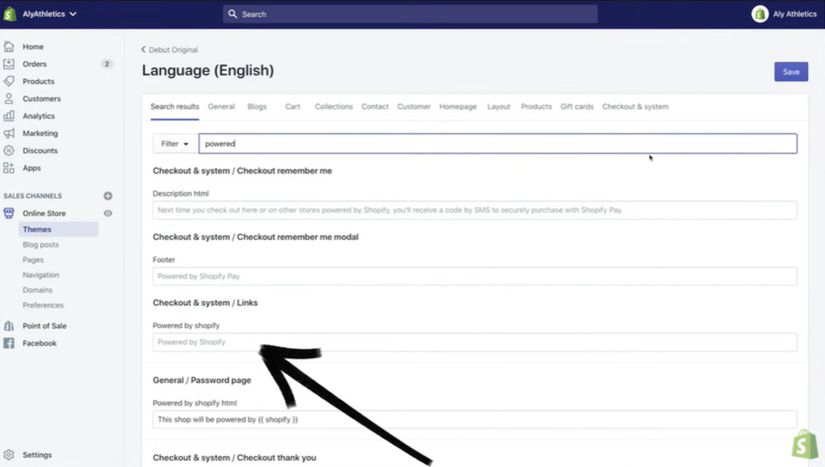
There are two methods that you can use in removing the Powered by Shopify text on your Shopify store’s footer. One of the two options is removing it through the Edit Language option.
- Log in to your Shopify account. On the dashboard, click on Online Store. You will find this under the Sales Channels section on the left side of your screen.
- Click on Themes under the Online Store button. The page will open to Themes, revealing the theme that is currently in use in your store. If, for example, you are using the default Debut Theme, then that will appear as your Current Theme. On your screen, it will appear like the Debut Theme is beside the Current Theme.
- Click the Actions button that appears under the current theme you are using, in this example, the Debut Theme. A drop-down list will appear. Click on Edit Languages.
- The screen will display the Language page. Below it, there are actionable buttons. Below the actionable buttons, you’ll see the Filter Translation box. Find Powered in the Filter Translation box.
- Then, under the Filter Translation box is the Checkout & System/ Links. Below that is the Powered by Shopify box. Enter a single space at the Filter Translation box.
- Lastly, click Save at the upper right corner of the screen. This final step removes the Powered by Shopify text in your store’s footer.
Remove Powered by Shopify Option 2: Edit Code
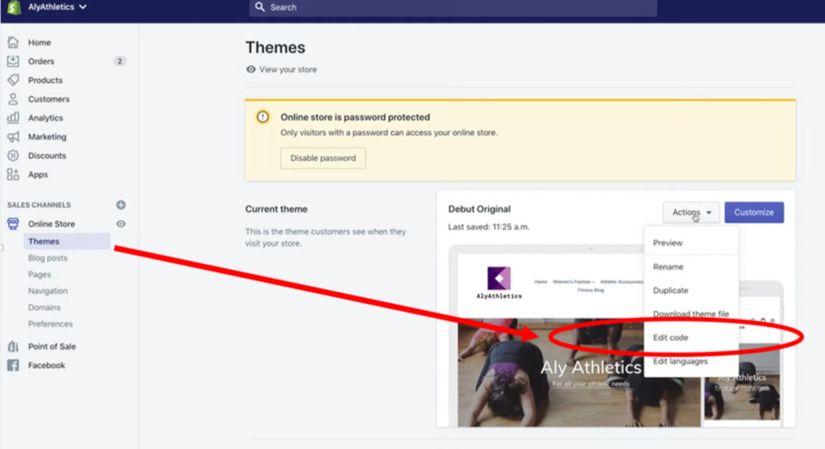
The second method to remove Powered by Shopify footer text is through editing the code. Here’s how you do it:
- Log in to your Shopify account. Go to the left side of your Shopify dashboard and click on the Online Store button. It is under the Sales Channels section. A dropdown list will appear. Click on Themes.
- Once you click on Themes, the Themes page will show the words Current Theme. Besides it, the name of the theme your store is currently using will also appear. If, for example, you are using the default Debut Theme as your store’s current theme, it will show on the Themes page. Under the theme you are using, which, in this example, is Debut Theme, click the Actions button. Then, select Edit Code from the dropdown list that appears.
- A preview of the codes as well as a list of folders will appear. On the left side of the screen, click on the Sections folder. Under the Sections folder, look for the file with the name “footer.liquid.” Select the file.
- Press Ctrl+F on your keyboard if you are a Windows User. For Mac users, press Command+F. Doing this will open a search bar where you need to input this code: {{ powered_by_link }}. Then press the search icon.
- Locate the code {{ powered_by_link }} on the search results and erase it. Remember to cut only the code. No more, no less.
- Finally, click on Save, located at the top right corner of the screen. You have successfully removed the Powered by Shopify text on your website’s footer.
Which Method is Best for My Store?
While you already know of two ways on how to remove the Shopify text from your store, you have to note that no two stores are entirely the same because of the themes you choose to use. Therefore, dealing with the Powered by Shopify text and other customizations differ from one store to another.
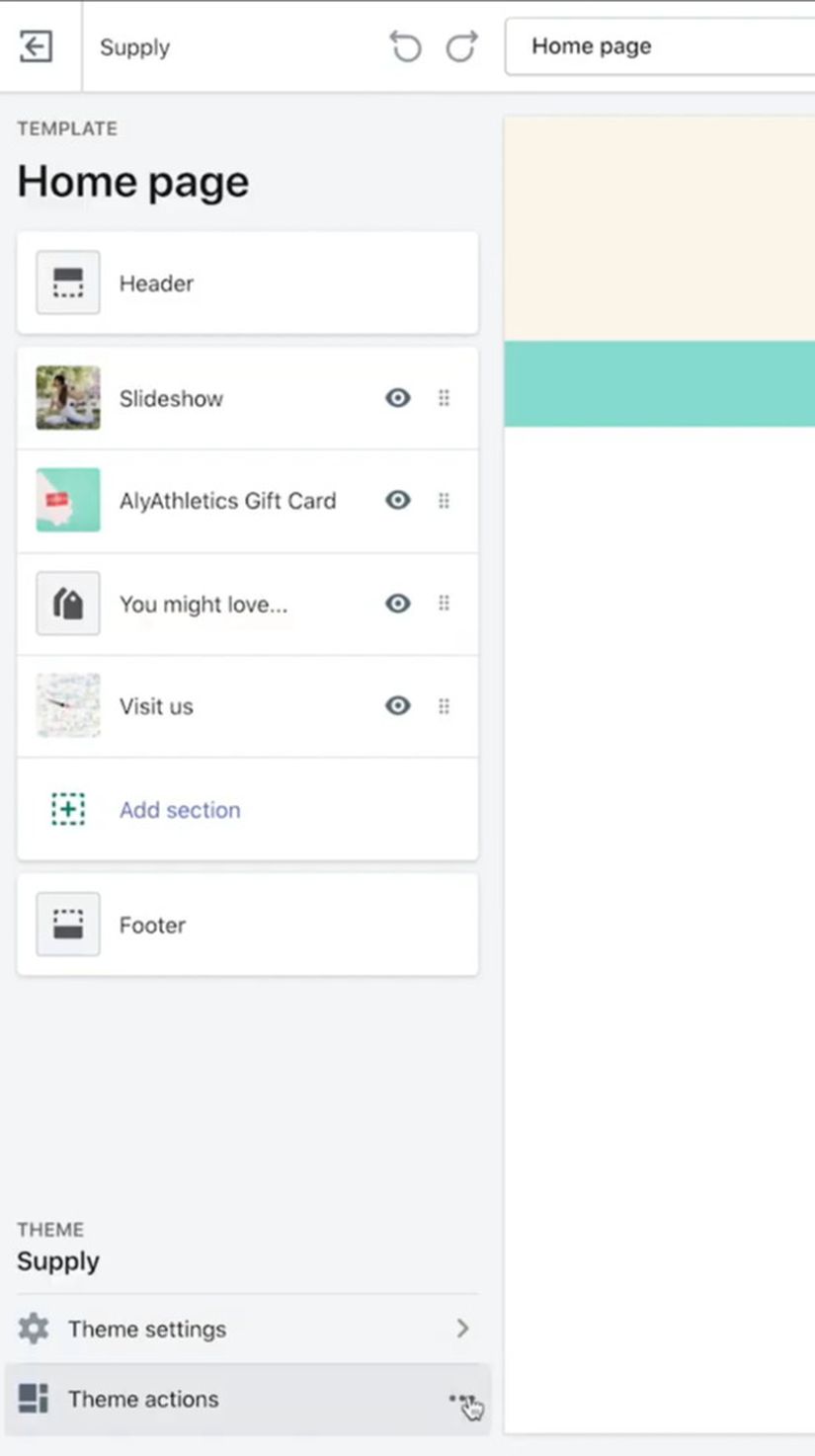
Shopify themes are either sectioned or non-sectioned. Shopify sections are the divided, organized components of your store meant to make customization easier. A non-sectioned theme appears as a single column of organized store elements on the Theme Editor. It is custom-built and typically found on Shopify stores made on or before 2016. On the other hand, a sectioned theme appears on the Theme Editor as two tabs generally categorized as Sections and General Settings. Newly-built stores made after the Theme Store updated to a new version feature sectioned themes.
In October 2016, Shopify updated the version of its Shopify Theme Store, allowing users to customize through sections using its default Debut Theme. Now, all themes in the Shopify Theme Store support sections.
Removing the Shopify text from your store’s footer is different for the two types of themes. It is especially true when you use the Edit Code method. Each Shopify version has a different code. You’ll need this specific code for the Edit Code method explained above. That’s why you should first discern whether you’re using the older or newer Shopify Theme version.
Here’s how:
- Log in to your Shopify account.
- Click on the Online Store at the bottom of the sidebar on your dashboard.
- Select the option Themes from the dropdown list that appears. Different Shopify categories will appear on the left side of your screen.
- Try to click and drag any of the categories shown. If you can move and drag the categories, then you have the new theme store version. If you can’t, then you have the older version.
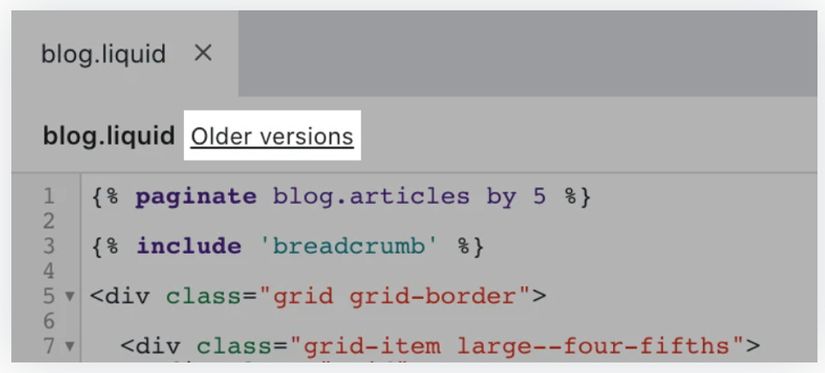
Contrarily, themes developed by third-party providers may have different and specific methods in removing footer text. The theme may already have a custom-built option which you just need to press in one click to remove the footer text. It may also be a bit more complicated. The best thing to do in this case is to reach out to their support team and ask for the process.
Remove “Powered by Shopify” Conclusion
There are two 6-step methods you can choose from to remove the Powered by Shopify text on your eCommerce store’s website. Both of these procedures are easy to follow and guarantee improvement in certain aspects of your business.
Removing the Shopify text allows your brand to own its identity. It will also help your brand become consistent. Consistency in both messaging and visuals is vital in making your customers remember your brand. Contrarily, maintaining the Shopify text gives your customers a reason to trust a new brand like yours.
Whatever you choose to do with your Shopify store, your brand’s success depends on adequately addressing your business’ needs.



