Created for artists, Big Cartel is a convenient and free eCommerce builder you can use to set up an online store. Ideal for beginners and small-stores, the platform comes with free pre-made themes. It allows creators to sell their merchandise and individual artwork and has a free plan for those just getting started.
With simple features and a free plan, Is Big Cartel a suitable eCommerce platform for all? Check out the in-depth Big Cartel Review to understand its features, pros and cons, to make a decision.
Table of Contents
- What is Big Cartel?
- How Does Big Cartel Work?
- Is Big Cartel Easy to Use?
- What is Big Cartel Pricing Like?
- What Features Does Big Cartel Provide?
- Are There Big Cartel Integrations?
- Does Big Cartel Have Quality Themes and Designs?
- Does Big Cartel Provide Customer Support?
- What are the Best Big Cartel Alternatives?
- Big Cartel FAQs
- Big Cartel Review Summary
What is Big Cartel?
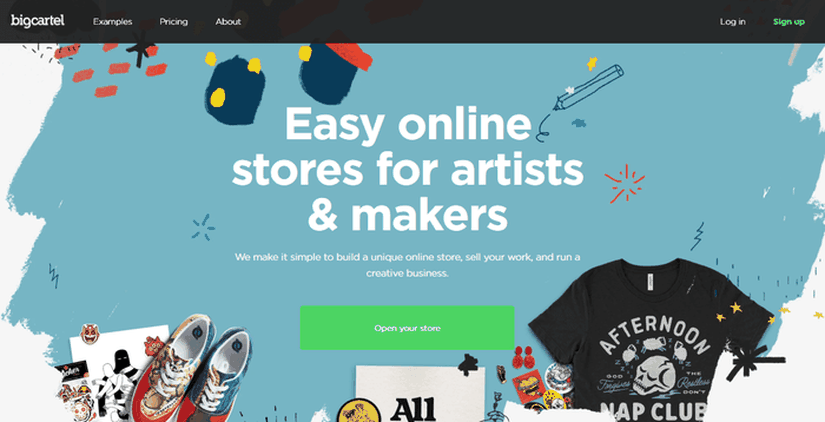
Based in Salt-Lake City, Big Cartel is a web-based, “light” eCommerce builder that allows you to set up an online store in a few simple steps. It comes with a reasonable price, attractive templates and themes, and easy to use features.
Big Cartel is ideal for small businesses and artists who want to sell their work online with ease. It is pretty simple and easy to use with not much scope of customization. Thus it is perfect for those who want to start their eCommerce store with a limited budget and features.
Founded in 2005 by Matt Wigham and Eric Turner, Big Cartel now supports 45,000 online stores. In the mid-90s, Wingham used to create websites for musicians in high-school. Later he co-founded MerchBoss with Eric Turner in 2005. It was a sales-platform that allows music artists to sell their merchandise. Soon, artists started loving this platform, and they changed the name to “Big Cartel.”
How Does Big Cartel Work?
Big Cartel comes with easy-to-access features to help you build, manage and run an eCommerce store. Big Cartel is very straightforward to use. So, even if you are a beginner, you can build and run your online store with this platform. Here is the step-by-step process to create and manage your store on Big Cartel:
- To check whether it is a good fit for you, go to bigcartel.com and sign up with your details.
- Now you can choose your shop name either using bigcartel.com as a sub-domain or a custom domain of your choice. The best thing about Big Cartel is that it lets you add your custom domain in a few steps. For example, you can use a custom URL like clothingstore.com instead of clothingstore.bigcartel.com.
- Either you can buy a custom domain by heading to store settings of Big Cartel. Here you can select from various domain providers such as GoDaddy, Google domains, etc.
- If you already have a custom domain, you can connect it to Big Cartel by creating a CNAME Record. You can find CNAME Record under the DNS Record settings of your domain panel. Now redirect the non-www version of your custom domain to the www version using a 301 redirect. Now within 24-48 hours, your custom domain will get linked to your Big Cartel account.
- Start with a free plan to add up to 5 products and customize the store using pre-made themes and templates. You don’t need to have any coding or technical knowledge to build the store. By following the instructions, you can build the store in a few steps.
- Use the apps available in Big Cartel to manage your shop and sales.
- Set up a payment gateway using Paypal or Stripe. Big Cartel doesn’t charge any transaction fees on sales. But there are some minimal processing charges from the payment gateway that you have to bear.
- If the free plan works out for you, go for paid plans to access more features. If you face any problem, you can get help from their customer support.
Is Big Cartel Easy to Use?
One of the best things about Big Cartel is that it is effortless to use, even more than Shopify. Even if you don’t know the coding, its setup wizard will guide you step-by-step. In a few minutes, you can set up your store, customize the appearance and manage the sales. Apart from order-processing, you can manage daily operations with simple instructions.
Its onboarding process is very user friendly and best for beginners. The platform is ideal for those who need a basic store setup with simple features.
It is easy to get started with if you have a simple store without a lot of functionality. But if you need more advanced features, you would need some coding knowledge to program.
What is Big Cartel Pricing Like?

Big Cartel pricing is very straightforward and flexible. If you are a beginner and want to check the platform, you can start with their free plan. In the free plan, you can list up to five products without a credit card. It comes with other features like real-time stats, discount offer, shipment tracking, etc.
So, if you are looking to start selling your products online with simple features, a free plan is good to go. But if you want to grow your sales and upload more products, you can opt for paid plans. Here is the brief of various paid plans and their features:
1. Platinum Plan: $9.99/month
The free plan only allows the upload of one image of five products only. But with the Platinum plan, you can list 50 products. Apart from it, the plan has many other features like:
- Can add five images for each product
- Can use free customizable themes with theme code editing feature
- Real-time Stats
- Bulk editing
- Shipment tracking
- Inventory tracking
- Google Analytics integrations
- Product option group
- Can add discount offers or run promos
- Sales tax autopilot
2. Diamond Plan: $19.99/month
The diamond plan allows you to list up to 250 products with five images per product. Apart from it, the plan has all the same features included in the Platinum Plan.
3. Titanium Plan: $29.99/month
Titanium plan is best suited for those who want to list up to 500 products (five images per product). Apart from it, the plan has all the same features included in the Diamond and Platinum Plan. So, if you have a growing account with good sales, titanium is best for you.
All these plans are affordable and come with Zero Listing Fees. According to your product count, you can choose the best one for you and begin selling your work online.
What Features Does Big Cartel Provide?
While the platform is very simple to use, it comes with limited yet easy-to-access features. It has an adequate number of features to set up a basic and simple store to start selling online. Here are some noteworthy features of Big Cartel which every beginner must know:
1. Order Management:
Order management is very convenient and easy in Big Cartel. You have to log in to www.bigcartel.com and head to the orders section. There you can manage orders, check order history, print packaging slips, track orders. From there, you can also export bulk order history via the CSV file.
In the orders section, you can check the complete history of orders and customers. On every “order” page, there are some simple management tools to fulfill the order. You can fulfill the order by following these steps:
- When you receive the order, click on the order detail page.
- Choose the “Print Packaging Slip” option and edit customer shipping details.
- If you wish, you can add a private note.
- Check the history of the order and payment details before marking it as “fulfilled”.
- Once you have checked the details and dropped it in the mail, mark the order as “fulfilled”.
Big Cartel also lets you integrate with dropshipping or POD apps like Printful to sell custom merchandise online. Here is how you can connect your Big Cartel store with Printful:
- Create your Printful account and head to the “settings” section.
- Now click “connect” under the Big cartel icon. It will redirect you to Big cartel.
- Click on “Allow” to grant access to Printful. Your Big Cartel store is now connected to Printful. Add items from Printful to your store.
- Printful will get notified and process the order with your brand’s packaging within 3-5 days whenever the order comes. You don’t need to process orders as Printful will fulfill the order.
2. Inventory Management
Big Cartel’s inventory management and tracking system notify sellers when the product goes out of stock. You can manage your inventory and keep track of the quantity of available products. The inventory management feature automatically deducts the sold items from available stock.
This way, you can track how much inventory is left in your store hasslefree. To enable inventory tracking, follow these simple steps:
- Log in to your Big Cartel panel and go to “Account”.
- Click on “Edit Preferences” and Turn on “Inventory Tracking”.
- Now click on the “product icon” on the top.
- You can then add or edit your product listing and update the quantity available in the stock. By doing so, your inventory will get updated after every sale, and you will get notified about “out of stock” items.
3. Payment Processing
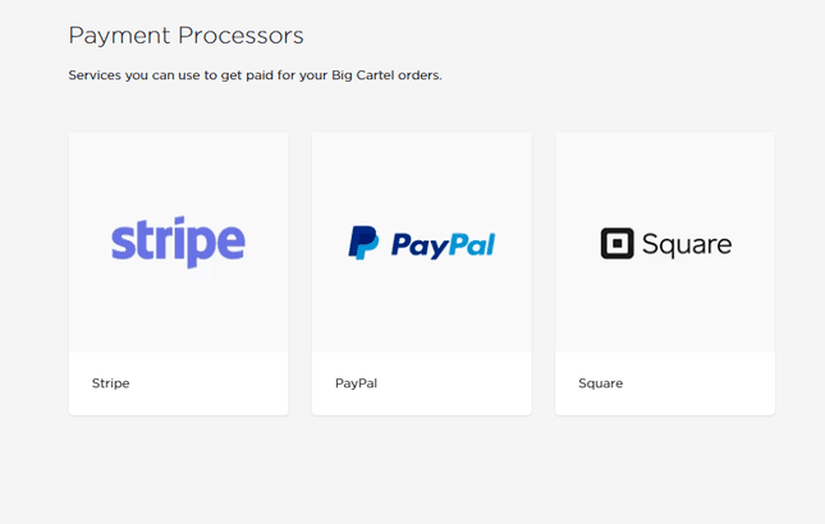
Big Cartel integrates with three types of payment methods for in-person sales. It supports POS (point of sale) integration to sell products online and offline. Using the same Stripe account, you can collect payments in person. It will keep track of your payments and inventory to keep everything in sync. In this way, Big Cartel supports both online and offline sales channels.
All these three payment methods are reliable and compatible with android and iOS. One thing to note is that Big Cartel doesn’t charge any transaction fees on sales. You only have to pay processing fees applicable by payment gateways. Here is the brief of all three payment methods and their processing charges:
Stripe: It allows payment from both online and in-person sales. Stripe accepts almost all kinds of credit cards with processing fees of 2.9% + $0.30 for each transaction. Also, it works with Apple Pay for instant and smooth checkout.
Paypal: Paypal is a well-known reliable payment processor that allows smooth online payments. To integrate PayPal in Big Cartel, you need to have a Paypal Business Account. Paypal charges 2.9% + $0.30 per transaction as processing fees. After integrating Paypal, you can accept payment from Venmo and Paypal Credit.
Square: Square provides added security and accepts almost all credit cards. It charges 2.75%, or 3.5% plus $0.15, per transaction as processing fees. Also, you can use Square Readers for ioS to make sales at crafts fairs, concerts and other markets.
All these payment processors are compatible with Big Cartel, and you can choose the best one for you as per your needs.
4. Abandoned Cart Recovery
One of Big Cartel’s main drawbacks is that it doesn’t have an abandoned cart recovery option. It is a useful feature that allows you to send a reminder mail to the customer when they left products in the cart without checkout. It also helps to increase sales and let you understand which products have low sales. So, you must keep this in mind while setting up your store on Big Cartel.
5. Reporting and Analytics
Big Cartel’s dashboard offers you all the reports and analytics you need to analyze your sales and audience. Via the dashboard, you can track order status and conversion rate. The paid plans of Big Cartel come with Google Analytics. It provides you with detailed analytics of your customers, where they are coming from and what they are looking to buy. Using these stats, you can plan discount offers and market your products in a better way.
6. Multi-Channel Support
The multi-channel support feature helps you improve your store’s marketing, sales and shipping. It helps you to integrate your eCommerce store to various sales channels like Amazon, Facebook, etc.
Are There Big Cartel Integrations?
Using Big Cartel’s paid plugin Zapier, you can integrate with over 500 third-party apps to increase sales and marketing. Big Cartel lets you sell in-person on your website, Amazon and through Facebook. Without Zapier, you can still integrate your store with a large number of apps.
Using these apps, you can improve your sales, marketing and shipping. Here are some of the famous and most useful app integrations offered by Big Cartel:
1. Marketing and Promotion Apps:
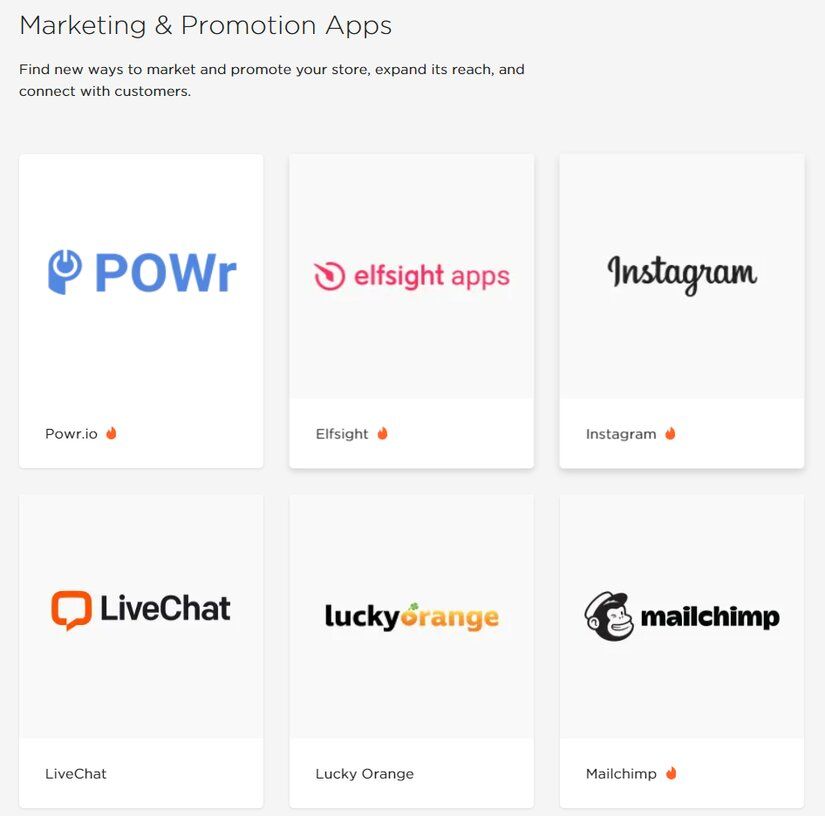
Mailchimp: You can connect your store with Mailchimp to send email newsletters to customers. Also, you can add a subscription signup form to your website. You can then notify your users about your new releases, offers and other promos to increase sales.
Powr.io and ElfSight: Both apps help you add customer’s reviews or social feeds to your store.
2. Manufacturing, Shipping and Fulfillment Apps:
Printful: Print-On-Demand tool that offers custom printing on t-shirts, posters and other products. By integrating Printful, you can print your designs on your products once a customer places an order. Printful has its fulfillment centers in the USA. From there, it ships products to customers on your behalf.
Art of Where: Offers dropshipping of unique handmade products. You can ship products like scarves, apparel, masks and home decor.
Pulley: Allows you to sell your products on various sites, blogs and social media. You can use Pulley’s “Buy Now” links to sell your products anywhere online. Your money will go to your Paypal account. Also, you can track your sales anytime.
Pirate Ship: It allows you to ship products via USPS at a discounted price. You only have to pay the postage charges you use and no other charges.
Shipstation, Shiprobot, ShipRush: All three shipping tools work with many shipping carriers. You can manage orders using the multi-sales channel, batch printing and presets.
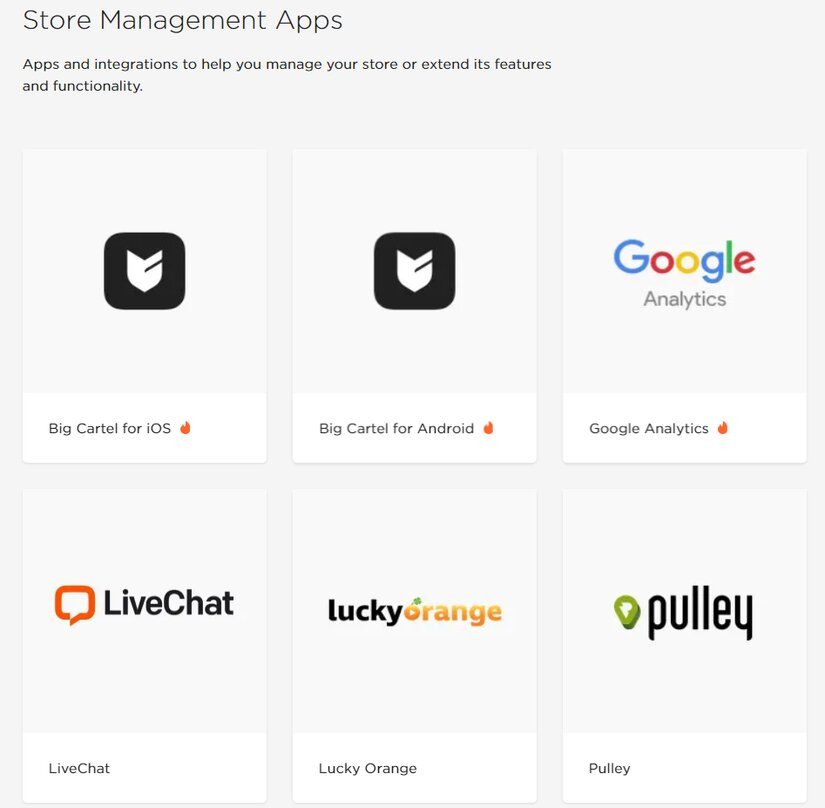
3. Analytics Apps:
LuckyOrange and Google Analytics: Both apps help you track your website’s traffic. You can analyze customer behavior and the product’s sales to improve your store’s performance.
You can either opt for their paid integrations or free ones based on your requirements.
Does Big Cartel Have Quality Themes and Designs?
Big Cartel offers around 19 professional and neat themes for free. All these themes are mobile-responsive and very easy to edit. Within a few minutes, you can upload images, edit content, and your website is ready.
You can also preview each theme before choosing the right one. Though the themes are nice and professional, they don’t offer much customization, and you might feel some of them are basic.
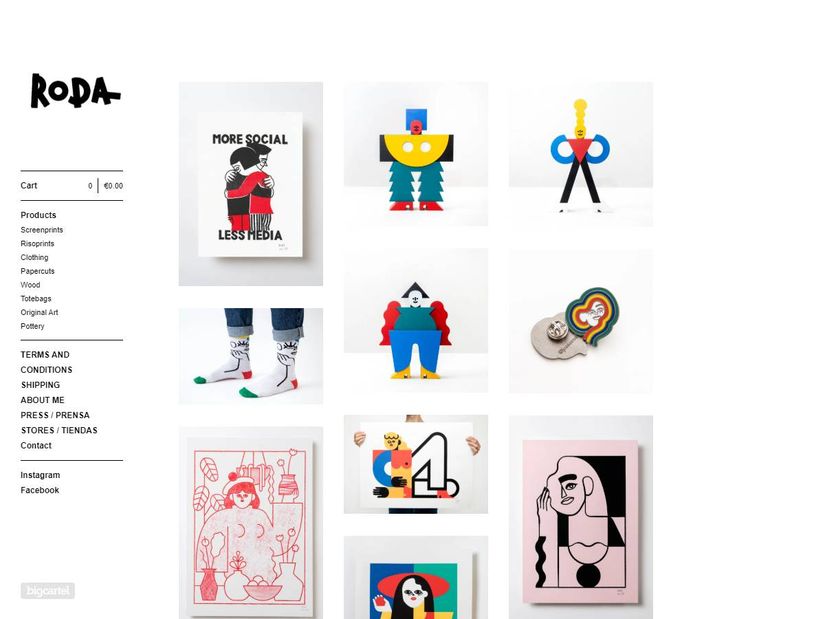
Switching Themes
The good thing about these themes is that you can switch them anytime you like. Changing your current theme is very simple in Big Cartel. Upon switching, it reformats the images according to the new theme. But you have to edit the content again on changing themes.
Customization
One of the major drawbacks of Big Cartel themes is it offers very less creative freedom or customization. You can edit fonts, etc. But to make a major change in the theme, you have to code. There is an HTML/CSS editor available on the theme page in paid plans. You have to click on the <> tab at the top of the page to change the theme’s code for customization.
Image Editor
Big Cartel doesn’t have stock images, so you have to upload images while building your store. Unlike other eCommerce builders, Big Cartel doesn’t have an image editor. So you have to edit images by editing the code. Adding images in various themes is pretty simple, and you can do that in a few clicks.
In Short, Big Cartel has nice but basic mobile-responsive themes with limited features. Using these themes, you can set up a nice eCommerce store for selling your work. But if you are looking for extraordinary themes with advanced features, you need to code.
Does Big Cartel Provide Customer Support?
Big Cartel provides customer support but only via email or its help center. It doesn’t have a phone or chat support. But that is not a major problem, as their email support is very responsive and available for seven days (8 am-6 pm EST). You can mail them your issue on support@bigcartel.com, and within 2 hours, you will get a reply from their end.
Big Cartel’s help center, video tutorials, and blog also provide a quick solution. They help you learn the basics of order management, inventory tracking and shipping. If you are a beginner, you can first refer to their videos and blogs to set up your store.
Apart from email, you can also contact Big Cartel’s team on social media. They are very much active on all social media handles. But to get a better solution, email is the best option.
What are the Best Big Cartel Alternatives?
Though Big Cartel is an excellent option for beginners and artists to set up an online store, it has some limitations. It has very limited features with less scope of customization. Also, it has minimal third-party integrations. It doesn’t allow to integrate with popular shipping companies like FedEx, UPS, etc.
So if you are looking for advanced features for better sales, there are three excellent alternatives of Big Cartel which you can consider:
Big Cartel vs Shopify

Like Big Cartel, Shopify is a famous eCommerce website builder. Filled with lots of advanced features, the platform is suitable for all businesses. Unlike Big Cartel, Shopify allows a wide range of third-party integrations. It is effortless to use and doesn’t need coding skills to set up an online store.
Shopify also supports unlimited customer data, abandoned cart recovery and multi-sales channels. Using various apps, you can customize the theme as you like. Unlike Big Cartel, Shopify also has 24*7 live chat support to solve your queries.
The introductory pricing of Shopify starts from $29 per month. With many payment processors and advanced eCommerce features, Shopify is the better option. If you have good sales, instead of going for Big Cartel’s titanium or platinum plan, you can choose Shopify.
Big Cartel vs WooCommerce
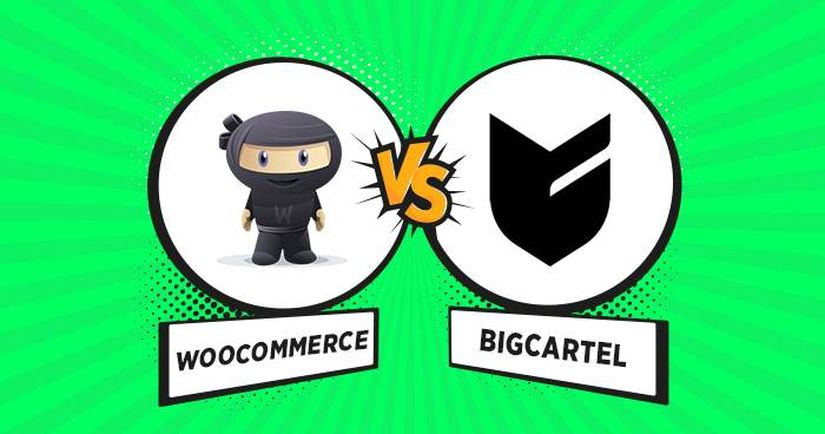
Woocommerce is not a website builder. It is an eCommerce plugin that converts a WordPress site into an eCommerce store. It is a free, open-source eCommerce plugin trusted by millions. Unlike Big Cartel, Woocommerce allows you to list unlimited products for free.
Woocommerce is one of the most customizable eCommerce platforms. Unlike Big Cartel, you can customize almost everything in Woocommerce using its free and paid extensions. While Woocommerce is easy to use, you need technical knowledge to set up the store. Big Cartel offers you three paid plans, but Woocommerce is free to use. You only have to pay for hosting.
Woocommerce allows unlimited third-party integrations. Unlike Big Cartel, you can host your store anywhere using reliable hosting. Although both Woocommerce and Big Cartel are easy to use once the store is up and running, Big Cartel store setup is time-saving. But if you can manage time and want to list unlimited products in less budget, Woocommerce is better for you.
Big Cartel vs Wix
Like Big Cartel, Wix is also a known eCommerce builder for retailers of all sizes. It comes with an excellent set of advanced e-commerce features like multi-channel sales, real-time stats, etc.
Unlike Big Cartel, Wix offers you vast customization without coding knowledge. Its interface and website builder is very powerful and easy to use. It also has an abandoned cart recovery option along with global shipping, unlike Big Cartel. Talking about themes and designs, Wix has a better collection than Big Cartel. Like Big Cartel, Wix also has both free and paid plans, which you compare to choose the best for you.
Big Cartel FAQs
What percentage does Big Cartel take?
Big Cartel doesn’t charge any transaction fees or percentages. You only have to pay processing fees applicable by Stripe/Paypal/Square. It has paid plans starting from $9.99/month, but Big Cartel doesn’t take any percentage apart from it.
Is Big Cartel better than Etsy?
Both Big Cartel and Etsy have their pros and cons. Big Cartel is better than Etsy for features, customization and pricing. Unlike Etsy, the store setup is effortless in Big Cartel. In Etsy, you have to pay $0.20 listing fees every time you list a product or change it. Also, it charges 5% transaction fees on every sale.
But, Big Cartel only charges monthly fees of paid plans and processing fees (both are less than Etsy). Etsy has a huge community in comparison to Big Cartel, which is an advantage. But it is mainly for handmade items. While on Big Cartel, you can sell anything from handmade to vintage.
Which is better, Shopify or Big Cartel?
Both Shopify and Big Cartel are simple to use eCommerce Builder. But Shopify is better than Big Cartel in customization and third-party integrations. Shopify allows unlimited customization, product listing and wide third-party integration to improve sales. Also, you don’t need any coding knowledge to customize your store in Shopify. But Shopify is right for you only when you have good sales as it is more expensive than Big Cartel.
What can I sell on Big Cartel?
Big Cartel allows artists to sell their work online. You can sell various products on Big Cartel like:
- T-shirt/Apparel
- Art
- Jewelry
- Music
- Candles
- Pottery
- Posters
- Soap
- Music, etc.
Does Big Cartel provide shipping labels?
Yes, Big Cartel provides shipping labels. But for that, you need to integrate your store with any of its shipping apps. You can choose from Shipstation, Shippypro, Shiprobot or Pirate ship. After integrating your store, click on orders and create shipping labels.
Big Cartel Review Summary
With limited and easy-to-access features, Big Cartel is an ideal eCommerce builder for artists. They can easily set up their store online to sell their work without investing much time. This way, you can save time which you can spend on your art/work and expect decent sales.
If you have limited products (less than 300), Big Cartel is the right eCommerce platform for you. But like any other eCommerce builder, Big Cartel has its pros and cons. So before making your decision, keep these things in mind:
Big Cartel Pros
- Easy to Use
- Free for small and basic store setup
- Has inbuilt marketing tools, real-time stats, google analytics and order management tools
- Allows you to track inventory
- Seamless checkout using Stripe, Paypal and Square
- Zero usage charges
- Free artistic mobile-responsive theme collection
- Allows quick setup with easy instructions
- Allows both sale-in-person and sale on other channels like Instagram, Facebook, Amazon
- Niche-Specific
Big Cartel Cons
- Has limited features and third-party integrations
- Difficult to customize. Need coding knowledge to edit themes
- Allows up to only 300 products listing in the paid plan
- Doesn’t have an abandoned cart recovery option.
- Doesn’t have chat or phone support.
- Has limited theme collection
- Doesn’t integrate with major US Shipping companies like FedEx, UPS, etc.
- Can upload only up to 5 images per product
- Doesn’t have an image editor



